
To save repetitious emailing of instructions, here's what you have to do to get a clutter-free desktop. But first a bit of terminology:
'Desktop' refers to your PC monitor screen.
'Toolbar' refers to the horizontal bar across your screen bottom.
Clutter-free Desktop

The Desktop is usually cluttered with a lot of icons. The objective of this exercise is to move all those icons onto a toolbar (called the desktop toolbar) that you place either at the top or side of your screen display. You then select and set a high-resolution image as the monitor screen background.
Thus be aware there is a toolbar called 'desktop toolbar' that displays the icons, as distinct from the Desktop that is your monitor display. So you have the Desktop, referring to the monitor screen, and Desktop Toolbar' referring to the desktop toolbar widget that you can place at the side or top of the display screen. Got that?
OK, to clear the Desktop of all icons as in the above picture:
Right-click anywhere on the your PC monitor screen, then click on Arrange Icons By and uncheck Show Desktop Icons on the drop-down menu. See the picture below:
Clear desktop of icons
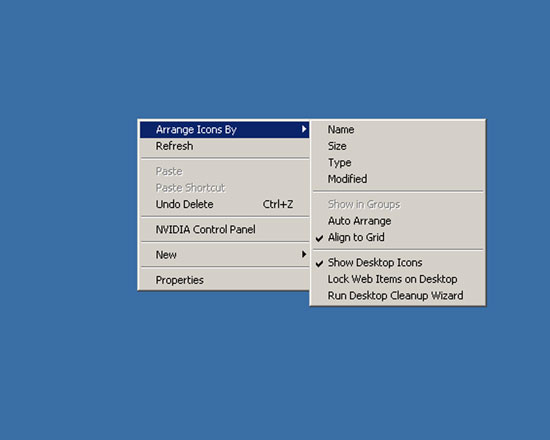
Once you have cleared the desktop, the next step is to display the desktop toolbar.
Go to the toolbar at the bottom of the screen, right-click on an empty space near the time display, select Toolbars on the pop-up menu, and check Desktop on the drop-down menu. When you complete that step, a desktop widget will appear on the horizontal toolbar next to the time display area.
Select Toolbars-->Check Desktop
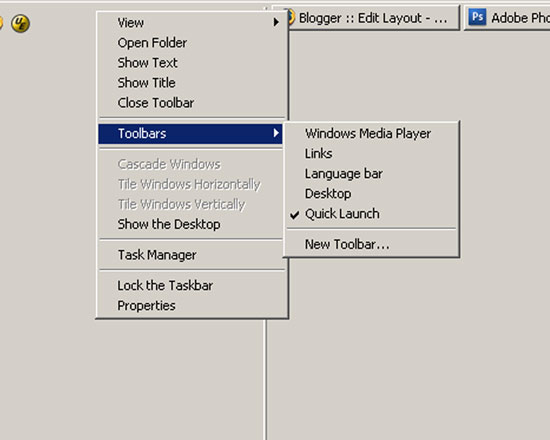
Desktop Widget
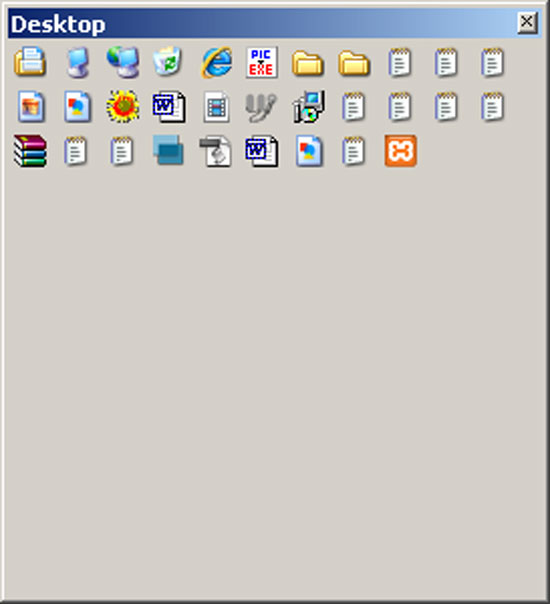
You then drag that desktop widget and place it either at the side or top of the display screen, like so:
Desktop toolbar placed at the side of the screen display
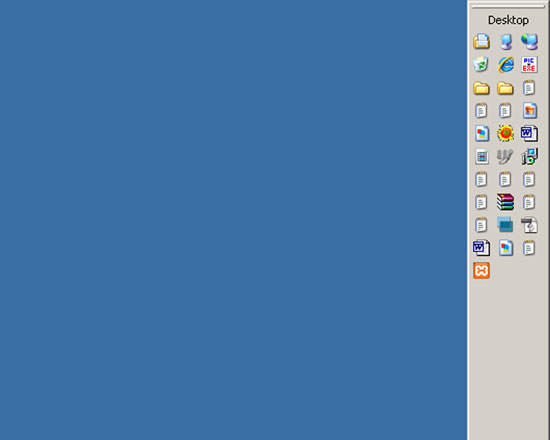
Finally, open (simply double-click on the file) any high-resolution image you like, right-click on the image that is opened, and click on Set as Desktop Background.
If you like, you may wish to download the 1500x1200 pixel image of the pretty gal shown above as your desktop image. Simply double-click on the image and it will take you to the download location.












0 comments:
Post a Comment
Hi, thanks for your comments. While I will strive to answer all your queries please be patient as I am overwhelmed at work.
Thanks for your understanding,
GreenCoal